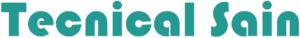Google maps, A great navigator. Its the best app when it comes to find a destination. But you have to have a steady internet connection to acces it. what if there’s a way to access Google maps offline?.
Sometimes there are times when you cannot access your internet. If your internet becomes sloppy and refuses to work. what will you do in such a situation?.
To use google maps offline. there can be a solution. lets discuss it below.
You can access google maps both in your android and Apple smartphone. It lets you download the map of certain area or country. After that you can access it.

Download Google Maps Offline on Android smartphone.
- Connect your internet connection.
- Log into google account.
- Open the google Maps app on your android.
- set a destination
- Tap the name and address of your destination and then download.
- After Downloading the Google Map will you show you the destination.
- This is how Google maps app work on android.
Download Google Maps Offline on iPhone.
Lets talk about iphones. Apple smartphones are always tricky. You can now easily download the google maps . This will make you access the maps even without internet.
- First open the google maps app on iphone.
- log into google
- set your internet connection
- select or type your desired destination
- open the destination and tap on download
- Now google maps are available on internet and your phone.
Meanwhile we have told you the simple trick. you can easily access the app even without internet. And after that you will be able to search and select the downloaded location.
With the help of this app a person can never get him self lost.
If you have any queries let us know in the comment section. Also let us know your thoughts about it.