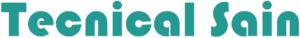Gmail is one of the most popular email services by Google. There are Billions of Gmail users who are using Gmail to run their business or personal needs. But a lot of people don’t know that “How to create a Gmail account.” So this article is especially for those all people. Here I am going to share the complete process of creating a Gmail account.
What is Gmail:
Before making a Gmail account, it’s very important to know “What is Gmail.” So basically, Gmail is a free worldwide email service by Google. There are many more email services available, like Yahoo, Outlook, and many others, but Gmail is one of the most popular services.
It is famous and very popular because it’s really simple, fast and easy to use. Also, it is very secure and had a lot of options to make it more secure.
How to create a Gmail account:
So now I am going to share the easiest method of creating a Gmail account within few steps. Must be focused if you are a beginner and don’t know anything about Gmail.
At first, Go to Gmail and click on the Create an account button, which you will see on the top right side of your Browser. You can take help with the attached images.
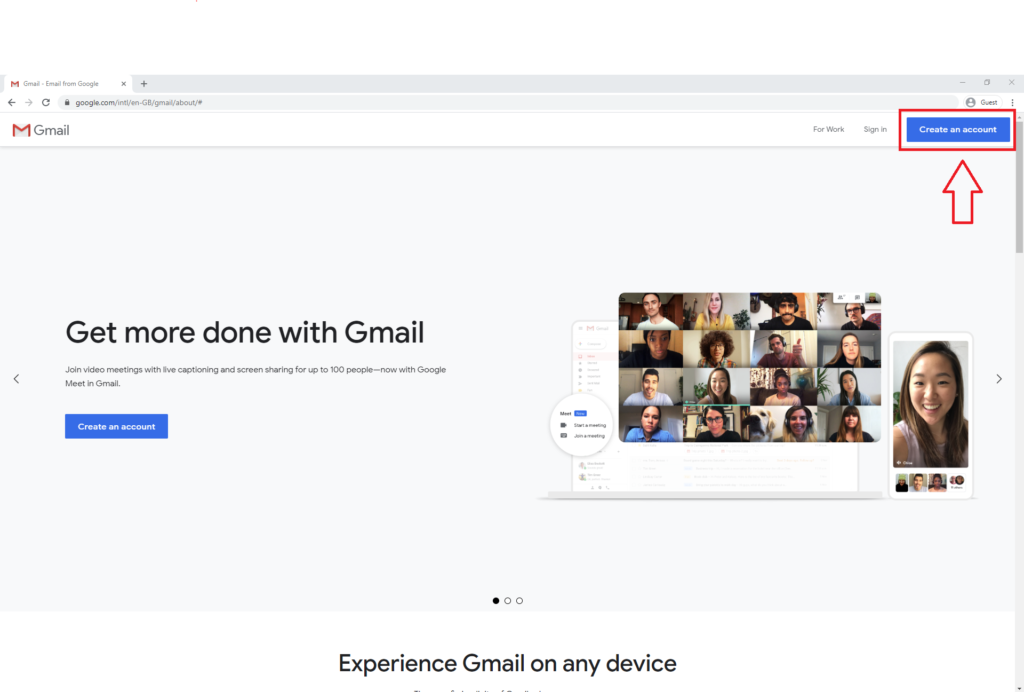
After that, you will directly reach another page where you will see some required details. Now, fill in all the necessary details are mentioned. You have to need to fill in all the details. Simple, you can enter your First name or Last name. Then enter your email.
- Remember that you can only enter a unique email that no one has registered. Because by using that email address, you will be able to send or receive documents or other media files. You can make your email unique by using some numbers or Special Characters.
Then Enter your password.
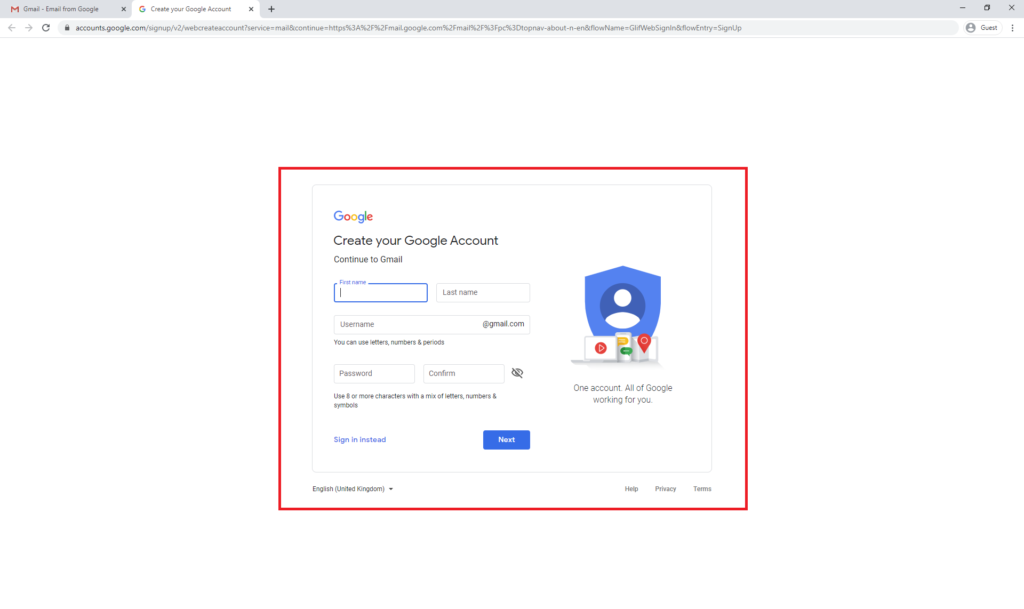
You can see that I have filled in all the details. Now you can click on the Continue button.
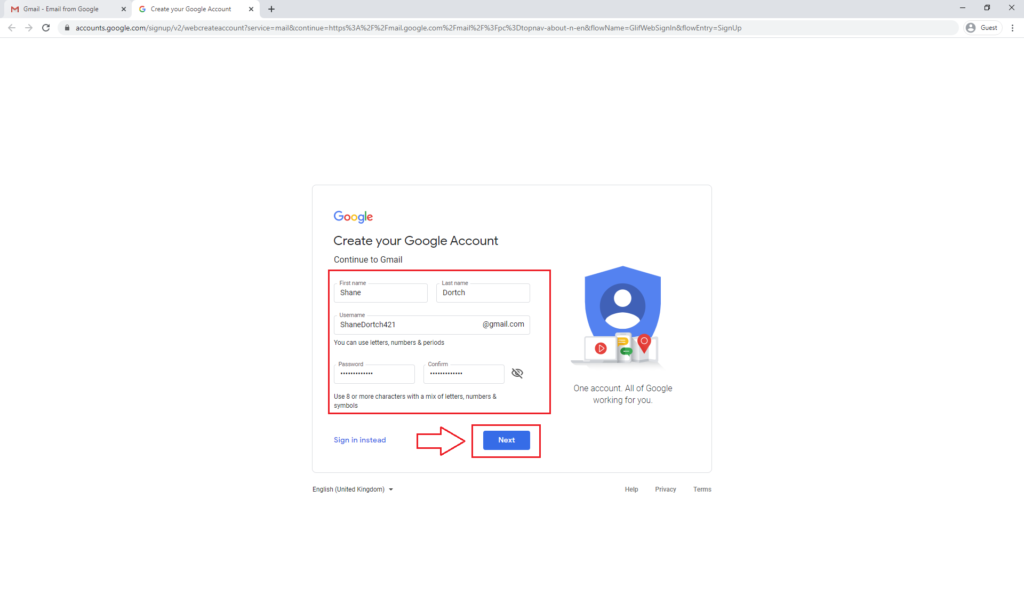
Now you will get asked for a number for verification. This is very simple. Just Enter your phone number and click on the Next button.
- If you will not see this process so you will directly reach to the next step.
After entering the number, click on the Next button.
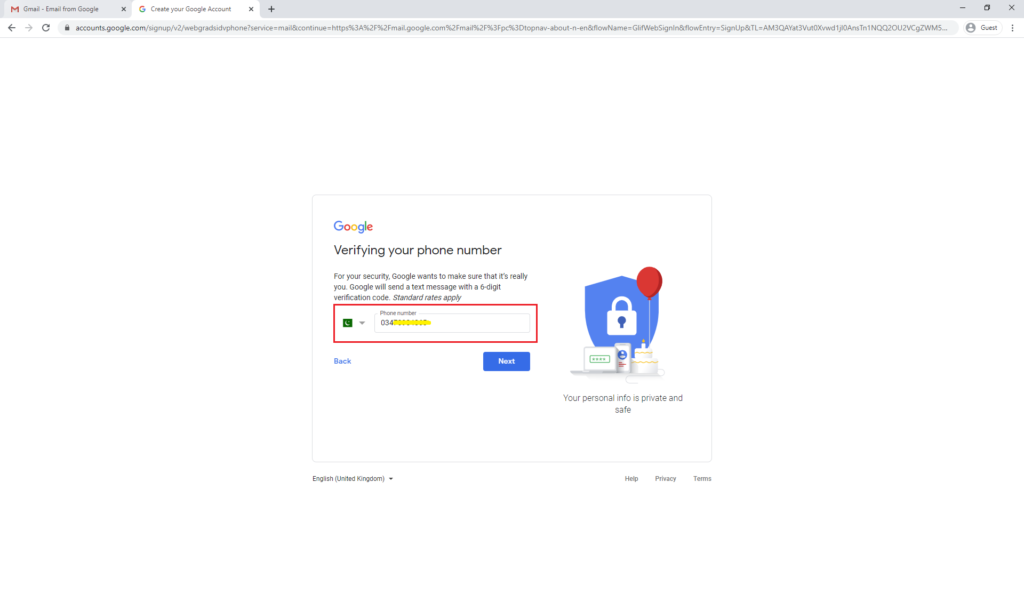
Now you will receiver a 6 Digit code on your Phone number that you have entered. Enter that code in the required tab and click on the verify button.
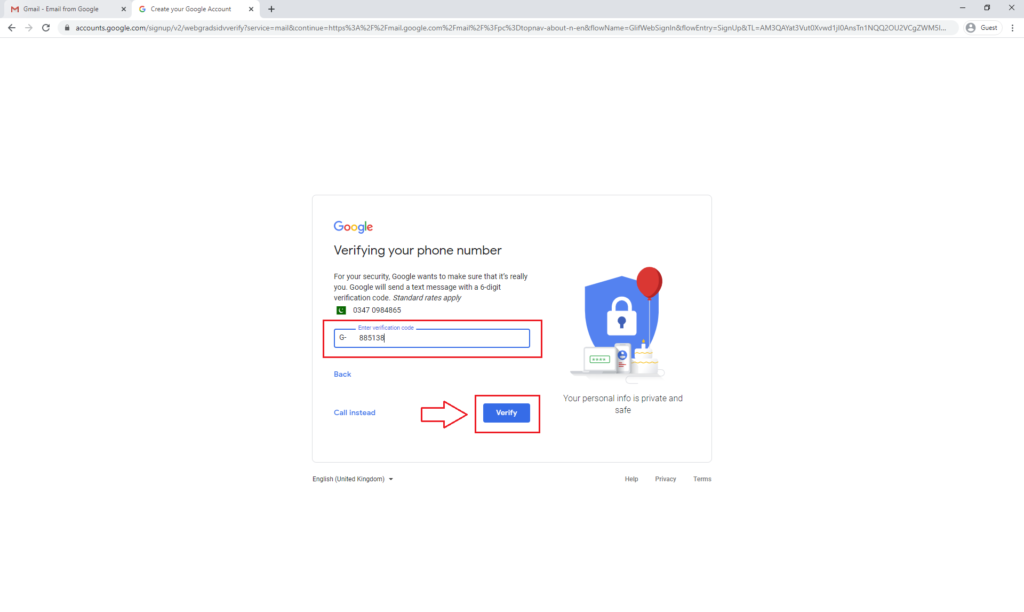
After click on the verify button, you will redirect to the next page where Gmail will ask you for more details. The details include a Recovery phone number or email address, Date of birth, and Gender.
If you have any recovery email or phone number, you can add. Otherwise, you can leave those options. Just enter your date of birth and select your Gender. Then click on the Next button.
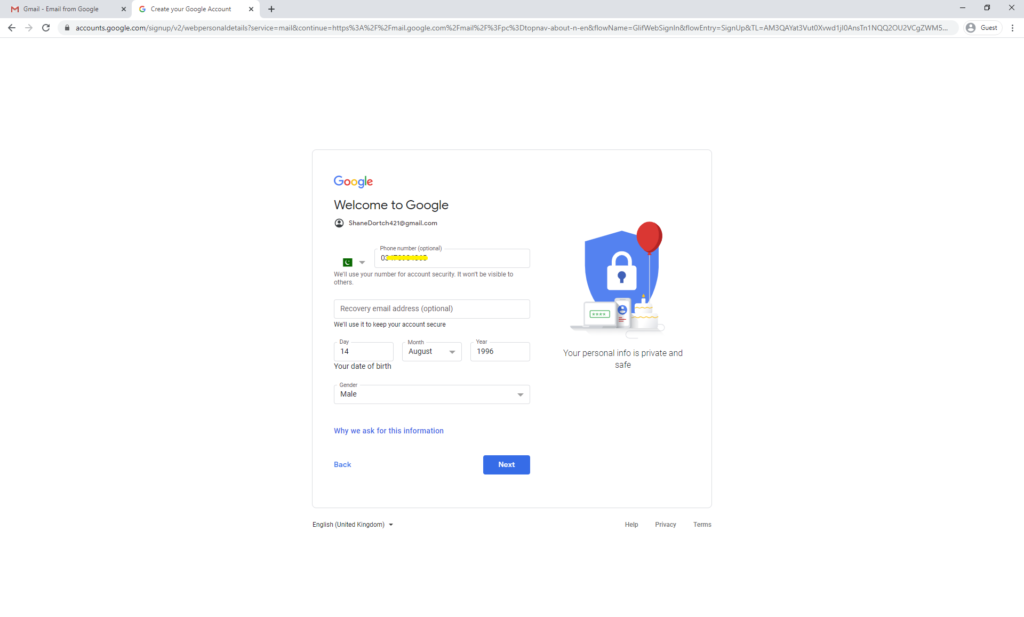
After click on the Next button. Your account will get successfully created. And you will directly reach your Gmail account. As you can see that I have entered in my Gmail account.
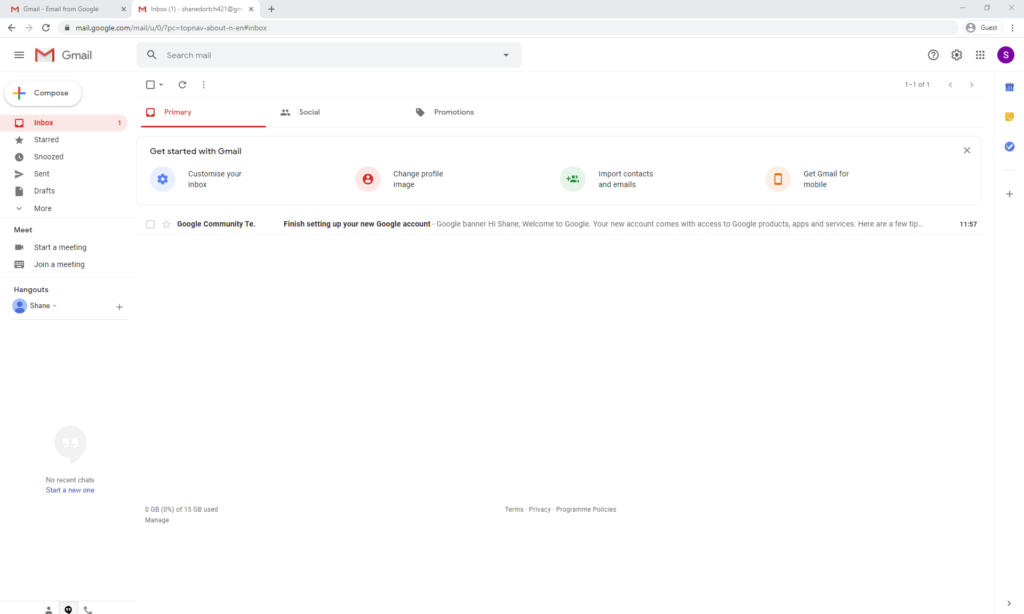
Requirements for creating a Gmail account:
There is only a phone number need to create a Gmail account. Even sometimes, if you don’t have made any account before then, you can create a Gmail account without a phone number.
I recommend that “Create your Gmail account” with your phone number. So that if you accidentally forgot your Gmail password so you will be able to recover that with the help of your phone number.
Even try to recover your account without a phone number is a very tough process. So make sure that create your account with a phone number.
Importance of having a Gmail account:
- At this modern time of the internet. Almost every website where you will go will ask you for your email to subscribe to their Newsletters or other purposes. Even you can not signup on to any website without having an email account.
- You can not create any social media account without having an email account. Because every social media platform or other platforms will ask you to enter your email so that they will verify your account through your email account.
- An email account will provide you the facility to send any documents, media files, or much other content through email.
- You can make a backup of your phone contacts, notes, subscriptions, or many other things on your email account.
- You can only access the Google Play Store or Apple app store by using your email account.
Conclusion:
Finally, I think you have learned “How to create a Gmail account,” and I have shared all the necessary information about email services, requirements, and all the importance of having an Email account. I suggest using a Gmail account because it’s very simple, fast, and easy to use. Even A lot of websites have a system where you can directly signup by using Gmail.