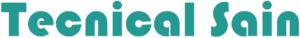Gmail is a widely used mail service. Billions of Gmail users actively use Gmail for their work. It’s one of the most popular mail services by Google. The reason for Gmail’s popularity is that it is simple, fast, and easy to use. If you don’t know “How to Delete Gmail account.” So this article will be very helpful to you.
How to Delete Gmail account?
So, if you are a user of Gmail, you should know about deleting Gmail account. But if you don’t see how you can delete your Gmail account, I will show you a complete process.
Just follow all my steps, and then you will delete your Gmail account within few steps.
At First, login into your Gmail account. Now click on your profile, which you will see at the Top Right Side. Then click on “Manage your Google account,” as you can see in this attached image.
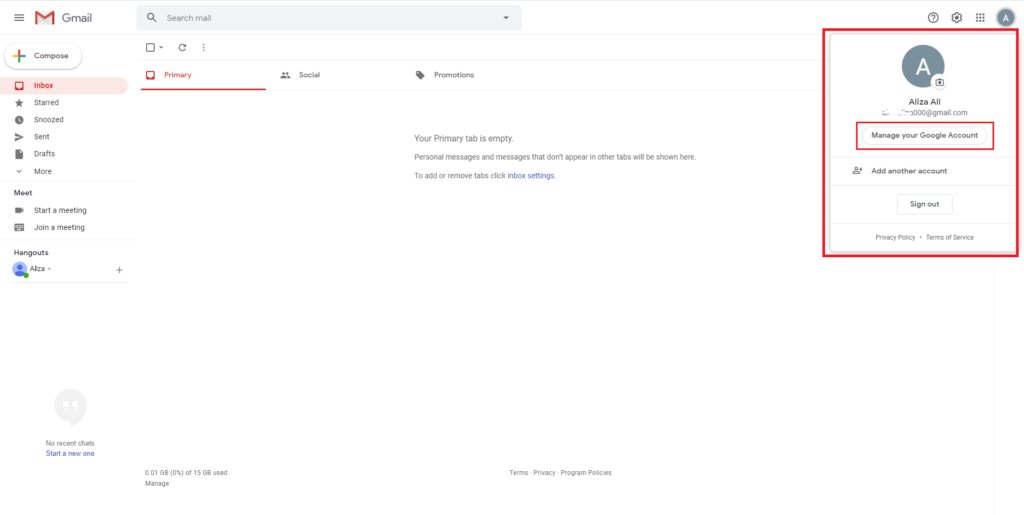
After entering in your Managing settings, now you will see different categorized options on the left side. Now simply drag down and click on the “Data and Personalization” category. Then click on “Delete a service or your account.“
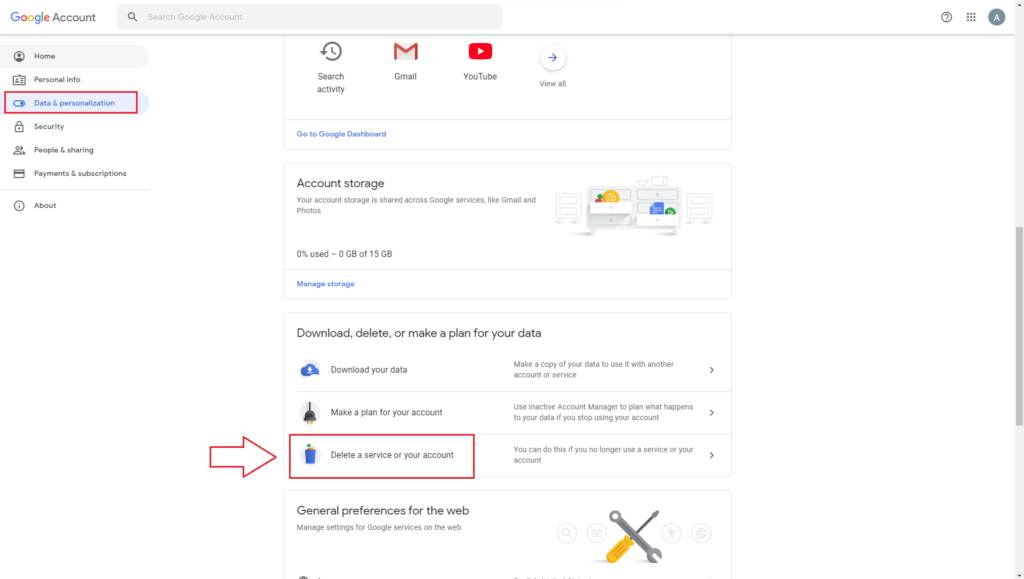
Now you will see four options. You have to select only one option in order to delete your Gmail account. Just click on the “Delete your account,” which is in the “Delete your Google account Category.”
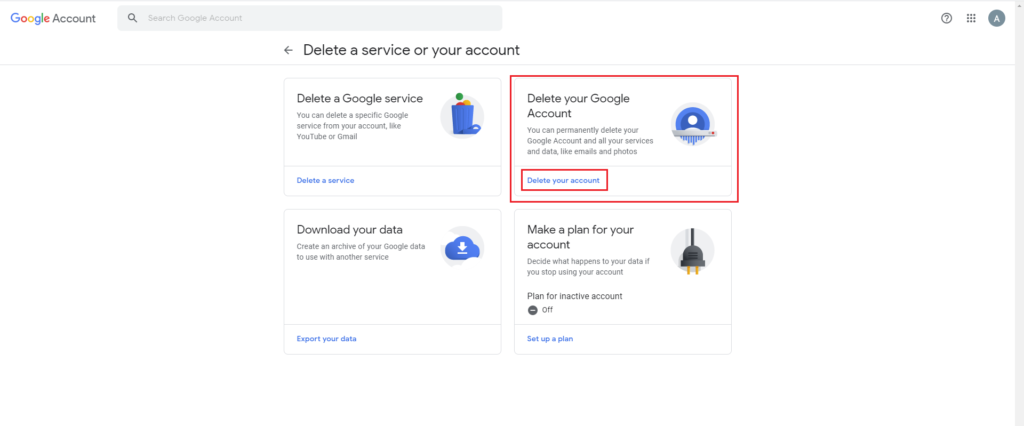
Then Gmail will ask you for your Gmail password for verification that you own this account. So Enter your Gmail password and click on the Next button.
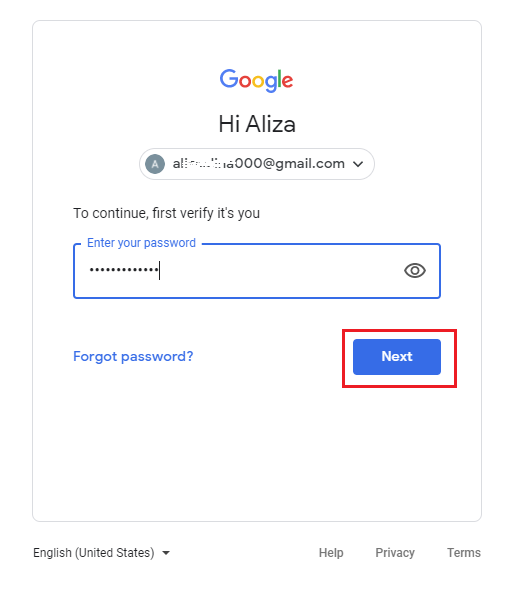
After click on the Next button, you will see all the Google services attached to your Gmail.
- Remember that if you delete your Gmail account, all the Google services you have attached to your Gmail will be deleted. So without any confirmation, don’t take the step of deleting the whole Gmail account.
Now drag down and select check both boxes and then click on the “Delete account” button.
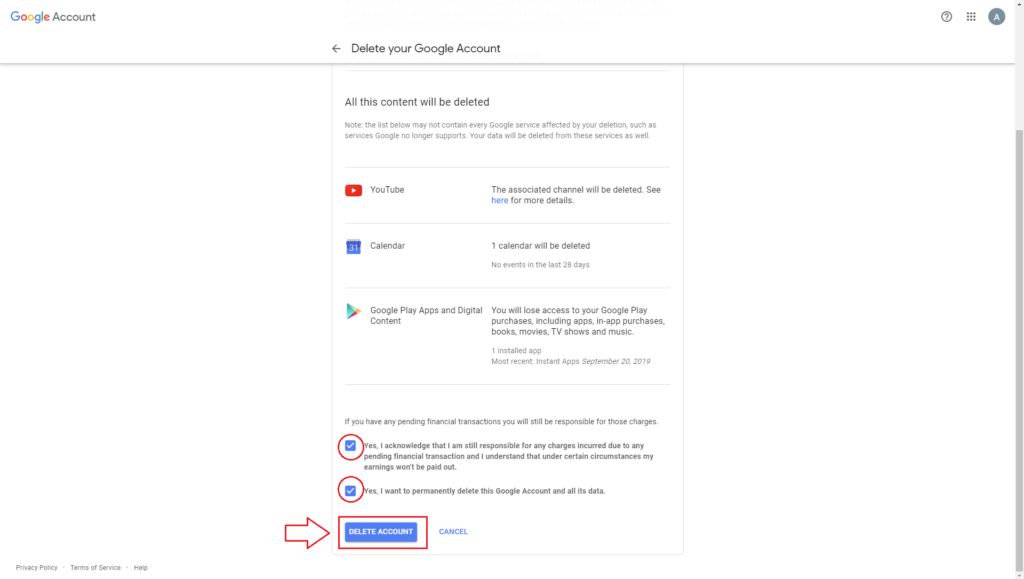
After doing this, your account will successfully get deleted. And a message will appear on your screen where Gmail will tell you that “Your Google account and all its data have been deleted.”
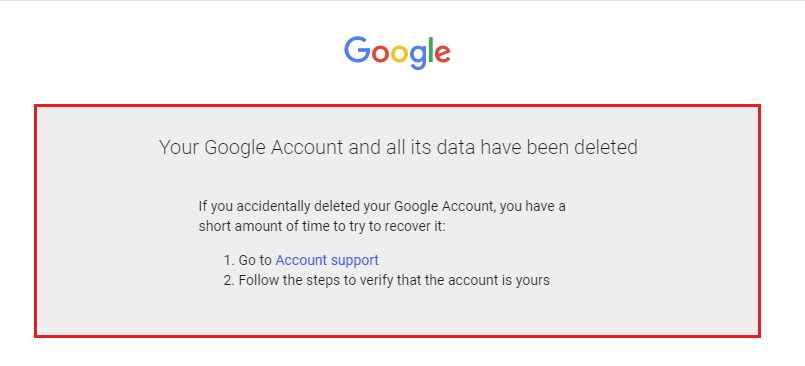
Quick Steps:
Here are the quick steps through which you can delete your Gmail account with in few steps.
- Login to your Gmail account.
- Click on your profile, then click on “Manage your Google account.”
- Now Click on the “Data and Personalization” category and then click on “Delete a service or your account.”
- Again click on Delete your account.
- Enter your Gmail password.
- Again click on Delete account.
- Congratulations, you have successfully deleted your Gmail account.
Conclusion:
So finally, I hope that you will understand the complete process of Deleting Gmail account. Must remember that don’t take the step of deleting your Gmail account without any confirmation. Because if you delete your Gmail account, all the Google-related services you have signed up with Gmail will be deleted.
I hope that this article will be very beneficial to you. Must share this helpful article with your friends who don’t know this process.