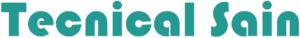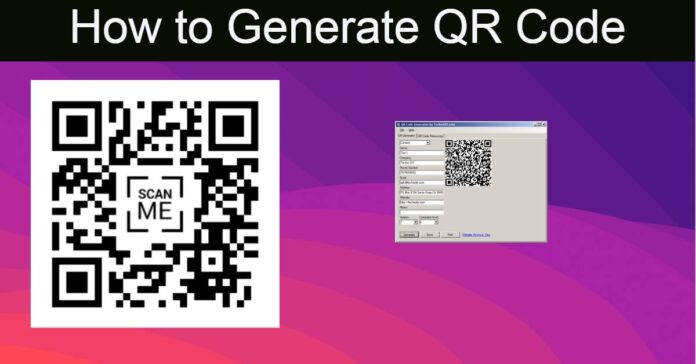All of us know what QR codes are. But we never actually came across to creating one. As you know this world is all over the digitalization process. And with current 2020 situation it seems like QR codes will remain in the market. Lets see how to generate QR code
QR Code is the info that everybody wants. It is the Future of digitalization. And its fun and easily accessible. Plus it does not consume extra time.
Anatomy of the Code
Basically we are gonna find and search about the parts in which QR codes work. And also their Process. All of you are well aware of the uniqueness of QR code. They are popular and easy to use. Plus it saves time. There is only one thing that draws people away and that is wastage of time.
So If you know about QR codes and still interested about How to Generate QR Code Then Stay tuned.
Difference Between QR Code And Barcode
QR code and Barcode are very opposite. QR Code is a box shaped where there are patterns or different symbols in it. However Barcodes are one dimensional. They have vertical lines with numbers written on the bottom.
A very common way to scan products. You Will see Barcodes on every other item wether its a face cream or a snack.
They are just different from each other but their importance is not less than the other. Both are crucial. Bothe have their own popularity and function.
What is a QR code?

A QR code is taken from the term Quick Response. Basically it is a square on a white background. The inner of the square is different it can be symbols or short boxes etc.
The working of each QR Code is different. According to how you have customized it. Some are used to Pay and some of them are used to check the quality of a product. Wether the product is original or not. They are easy and scannable from smartphones.
Why Are They Used?
They are used because they can easily hold large data into small space. A QR code can store up to 4000 characters. Their common use is to hold data for Urls, email addresses, simple texts. and moreover phone numbers, addresses etc.
How to Generate QR Code
- Find a QR code generator
- Select What Type Of Data You Want To Promote
- Fill The Form
- Make your QR code
- Now Test And Check
- Share Your Code
- Add Multiple Mobile Scanners.
Generating a QR code is really easy there are so many softwares for them. Let’s see how they ae generated.
Find a QR code generator
So many QR generators are there such as
- Visualead
- QRStuff
- Scanova
- QR Code API
- QR Code Monkey
- GOQR.me
The making of QR code depends on for what purpose you want to use it for.
Select What Type Of Data You Want To Promote
QR Code generators will ask you about it. When you will open a generator it will ask you for what purpose you want it for. You will select what ever purpose you want and then Proceed.
Fill The Form
Now you gotta fill the form that will appear after selection. This form will contain all the information you want your Qr code to have. You can enter your data such as address or your payment option etc. That all depends on the information you are willing to put in that.
Now enter it and your QR code will be ready. Now there are two options where your QR Code are printable and editable. Or you cannot edit them once they are downloaded and printed.
So many generators give this option if you are subscribed to them or with a membership also.
So choose wisely.
Make your QR code
Now Make your QR Code interesting with adding logos or designs. This option is totally upto you. How you want your QR code to look like. Just add and subtract and play a little until your designed formula is created.
Now Test And Check
Now the main step comes in. Check your QR Code. Check carefully wether it is working or not. Google Goggles is a good way to check your QR code.
Your QR code must be readable. Once you scan the code it will lead you to the point where it reads.
Share Your Code
Now when you have checked all the steps above. Its time to share your Code. Share it where it can be seen easily. Be it Social media or your product. Don’t forget to add a little tutorial of it. So people can easy know how to scan it.
Add Multiple Mobile Scanners.
Don’t forget too add this because your user can have any type of mobile. So add everyone in your chain so that no one can be left alone. Your QR Code will only be popular when it is easily reachable to everyone.
Last but not least don’t forget to analyze the performance of your code. remove any issue and keep a strict check and balance for it.