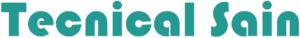Youtube is a global working platform. A platform that is working all over the world and it is providing users with amazing features. It allows the users to upload videos. Find tutorials and learn from them. So you are waiting for your question “How to Download Videos From Youtube” right i will tell you in details.
Youtube is providing with a facility to view and rate the videos.Users can also share their favourite video and you can follow videos that you like by subscribing the channels. Now channels are of complete different era we’ll talk about them some other time.
Right now youtube is the largest network providing with the best videos of a person’s interest.And the question is if you like a video and you want to save it how can you?
well its pretty easy, you can save it offline in your youtube account.
Another method of saving a video is download in your device. whatever it is that you are using either it’s in your computer or in your mobile.
There are lots of apps and websites that are providing the facility to save a youtube video in this article we are going to tell you about all those websites and apps So Stick around!
Download Video OFFLINE ON YOUTUBE
if you are using a mobile then it is pretty simple for you to save a video.And you can do so by
following the simple steps below.
1 Open Youtube app in your mobile
2 Search for the video you want to save in the search bar
3 Right below the video there will be an icon called “Download”
4 Tap the download icon and the video will be saved into the offline videos folder on your youtube account.
Download Videos Thorugh Website
Another thing you can do is download your video through websites. Now there are lots of websites from which you can download youtube video and the list is below.
- QDownloader.net
- ClipConverter.cc
- Converto.io
- Catchvideo.net
- Savefrom.net
- Y2mate
- Online Video Converter.
- VidPaw.